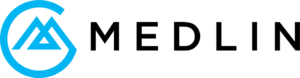Your Guide to Evaluating a Managed Service Provider
If you’re evaluating a managed service provider, make sure they offer the services and expertise you need as well as scalability to grow with your company.
If you’re evaluating a managed service provider, make sure they offer the services and expertise you need as well as scalability to grow with your company.

The global managed services market size was worth $219.59 billion in 2020, and it’s expected to grow at a compound annual growth rate of 12.6% to $557.1 billion by 2028.
If you don’t have an existing IT department or need more help, the most popular solution has become to hire a managed services provider (MSP). An MSP is a third-party outsourcing company that can shoulder responsibility for your company’s IT services, such as infrastructure, network, security, and applications. It can reduce costs, boost service quality, and allow your staff members to focus on their core responsibilities. If you find the right MSP, you’ll have a partner you can depend on at a time when the threat landscape online isn’t for the faint of heart.
You might be wondering what to look for in a managed services provider. That’s an essential question, and to begin to find the right provider, you need the right answer. Continue reading to learn more about evaluating a managed service provider.
Effectively evaluating a managed service provider includes reviewing its security testing and monitoring regimen. Security protocols don’t remain static—they’re subject to change. There are also hackers who devote their time and effort to:
An MSP worth hiring will have systems and processes to monitor your infrastructure and perform network tests to ensure everything functions as it should. Testing and monitoring around the clock will help protect your online assets from hackers.
Any MSP will understand the importance of backing up data. If there’s an incident where data is compromised, you’ll want to know that the third party you hired has things under control. One of the most important managed service provider best practices is to perform regular backups. Ask any MSP you’re considering about the frequency of backups. Backups should be conducted at least once a day. If a higher frequency is better, the MSP will advise you. But don’t sign a contract with an MSP that won’t do backups at least once daily. Whether it’s your corporate network or your cloud services, you must ensure your data is safe. Losing data can be disastrous, making regular backups vital.
Your business needs to hope for the best but plan for the worst. That’s why a disaster recovery plan is essential. If hackers, a natural disaster, a terrorism incident, or even a storm cripple your corporate network and cause unplanned downtime, you need a way to recover quickly. The alternative, something you’ll want to avoid, is:
You need an MSP that will work with you to develop a one-size-fits-one disaster recovery plan. The service provider should provide continuous availability so that you don’t suffer unplanned downtime. If there’s a problem, the MSP should either resolve the issue remotely or send a service person to get to the bottom of the matter. But don’t assume this is the case. Ask any MSP you’re considering about its disaster recovery planning strategy for your business.
Another way to choose a managed service provider is by asking about availability and response time. This is one reason it makes sense to work with a local MSP. If onsite assistance is required, a local MSP can quickly dispatch a team to visit your location, find the problem, and get the issue fixed. If you’re experiencing downtime, you need help sooner rather than later.
An MSP worth hiring will be proactive rather than reactive. Instead of waiting for something to break and then scrambling to fix it, a reputable service provider will seek to safeguard things so they don’t break. You don’t want to put a lot of faith in a third party that’s always playing catch up. Find a service provider that will take preventative measures to keep problems from materializing and jeopardizing your operations. Being proactive involves network monitoring, updates, patches, security, and regularly assessing technology needs for your company.
Wondering what our managed IT program can do for your organization? Take a look at what we offer SMBs in Chicago, including reliable support, award-winning services, and connection to the latest tech.
Considering how to choose a management service provider also involves reflecting on scalability. In other words, you’ll want to know if the MSP you hire can meet your needs as your company grows. It must have sufficient staffing to meet your business’s evolving IT service requirements. Look for an MSP that can seamlessly scale to meet your needs.
Don’t overlook the importance of industry expertise when looking for an MSP. Businesses industry-specific pain points and challenges, so it’s necessary to find an MSP with experience working with companies like yours.
Ask for references if you’d like to contact people at businesses that have worked with the MSP you’re considering. Such references can answer specific questions about what it’s like to work with the MSP. You can also check out online reviews and customer testimonials to get the nitty gritty from businesses like yours.
When considering what to look for in a managed services provider, you must also focus on the service level agreement (SLA). An SLA details the level of services a client expects from a service provider. It lays out the metrics by which the service level guarantee is calculated. Comb over any SLA you get. Specifically, focus on expected response times and how problems will be addressed.
When evaluating a managed service provider, consider the MSP’s complementary services. It can be tiring to have to find a bunch of service providers for different needs. If the MSP you’re considering offers other needed services, you can save yourself some headaches.
We’re the top MSP in Chicago. You can count on Medlin Communications to provide the managed IT options your business needs. Whether you want IT consulting, server support, or an audio-visual solution, get in touch to find out how we can assist you.
 https://medlininc.com/wp-content/uploads/2024/07/Digital-system-for-transferring-documents-and-files-online.-Data-Transfer-concept.jpg
1250
2000
AbstraktMarketing
/wp-content/uploads/2022/07/146-dbca58e9bf96d055f52912529ed0a163_REV1_LOGO_Medlin-300x78.png
AbstraktMarketing2024-07-16 08:23:322024-07-16 08:23:37Use Cloud Migration Best Practices To Overcome Common Challenges
https://medlininc.com/wp-content/uploads/2024/07/Digital-system-for-transferring-documents-and-files-online.-Data-Transfer-concept.jpg
1250
2000
AbstraktMarketing
/wp-content/uploads/2022/07/146-dbca58e9bf96d055f52912529ed0a163_REV1_LOGO_Medlin-300x78.png
AbstraktMarketing2024-07-16 08:23:322024-07-16 08:23:37Use Cloud Migration Best Practices To Overcome Common Challenges https://medlininc.com/wp-content/uploads/2024/05/Two-office-workers-looking-at-computer.jpg
1250
2000
Xander Killebrew
/wp-content/uploads/2022/07/146-dbca58e9bf96d055f52912529ed0a163_REV1_LOGO_Medlin-300x78.png
Xander Killebrew2024-05-23 18:35:472024-05-23 18:35:50Unlock Business Growth with Managed Service Providers: Your Path to Success
https://medlininc.com/wp-content/uploads/2024/05/Two-office-workers-looking-at-computer.jpg
1250
2000
Xander Killebrew
/wp-content/uploads/2022/07/146-dbca58e9bf96d055f52912529ed0a163_REV1_LOGO_Medlin-300x78.png
Xander Killebrew2024-05-23 18:35:472024-05-23 18:35:50Unlock Business Growth with Managed Service Providers: Your Path to SuccessThis site uses cookies. By continuing to browse the site, you are agreeing to our use of cookies.
AcceptLearn moreWe may request cookies to be set on your device. We use cookies to let us know when you visit our websites, how you interact with us, to enrich your user experience, and to customize your relationship with our website.
Click on the different category headings to find out more. You can also change some of your preferences. Note that blocking some types of cookies may impact your experience on our websites and the services we are able to offer.
These cookies are strictly necessary to provide you with services available through our website and to use some of its features.
Because these cookies are strictly necessary to deliver the website, refusing them will have impact how our site functions. You always can block or delete cookies by changing your browser settings and force blocking all cookies on this website. But this will always prompt you to accept/refuse cookies when revisiting our site.
We fully respect if you want to refuse cookies but to avoid asking you again and again kindly allow us to store a cookie for that. You are free to opt out any time or opt in for other cookies to get a better experience. If you refuse cookies we will remove all set cookies in our domain.
We provide you with a list of stored cookies on your computer in our domain so you can check what we stored. Due to security reasons we are not able to show or modify cookies from other domains. You can check these in your browser security settings.
We also use different external services like Google Webfonts, Google Maps, and external Video providers. Since these providers may collect personal data like your IP address we allow you to block them here. Please be aware that this might heavily reduce the functionality and appearance of our site. Changes will take effect once you reload the page.
Google Webfont Settings:
Google Map Settings:
Google reCaptcha Settings:
Vimeo and Youtube video embeds: