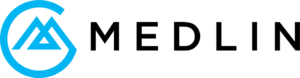https://medlininc.com/wp-content/uploads/2024/03/Understanding-and-Enhancing-Your-Cybersecurity-Awareness.jpg
1250
2000
AbstraktMarketing
/wp-content/uploads/2022/07/146-dbca58e9bf96d055f52912529ed0a163_REV1_LOGO_Medlin-300x78.png
AbstraktMarketing2024-03-27 09:19:012024-03-27 09:19:04Understanding and Enhancing Your Cybersecurity Awareness
https://medlininc.com/wp-content/uploads/2024/03/Understanding-and-Enhancing-Your-Cybersecurity-Awareness.jpg
1250
2000
AbstraktMarketing
/wp-content/uploads/2022/07/146-dbca58e9bf96d055f52912529ed0a163_REV1_LOGO_Medlin-300x78.png
AbstraktMarketing2024-03-27 09:19:012024-03-27 09:19:04Understanding and Enhancing Your Cybersecurity AwarenessComputer Security for Laptops: A Complete Guide
In an era where cyber threats are rising, laptop computer security is no longer an option but a necessity. Our digital lives hold a wealth of data, and this immense amount of information is exposed to endless threats every day.
Understanding the Importance of Laptop Security
As laptops become increasingly ubiquitous for work, school, and personal use, it is crucial to understand the importance of securing these devices. Laptops contain vast amounts of sensitive information. A breach of a laptop’s security can have devastating consequences.
Rising Cyber Threats
In recent years, there has been an alarming rise in cyber threats targeting personal laptops. Hackers and cybercriminals use more sophisticated methods like phishing, malware, and ransomware to steal data for financial gain.
Implications of Breach of Personal Data
A breach of laptop security can have devastating financial, professional, and personal implications. Financial losses can occur from bank fraud, identity theft, and extortion threats. There can be irreparable professional damage if a company’s intellectual property is stolen from an employee’s laptop.
Basic Principles of Computer Security
Three foundational principles of computer security apply to securing laptops:
Confidentiality means restricting data access only to authorized users and preventing disclosure to unauthorized ones.
Integrity means maintaining the accuracy of data by preventing unauthorized and improper modification.
Availability means ensuring authorized users can access and use information and systems when needed.
Security Layers: Physical, Operational, Organizational
Computer security experts approach laptop security through layers of defense:
- Physical Security – Protection of the laptop device from theft or damage
- Operational Security – Measures like authentication mechanisms and access controls
- Organizational Security – Security policies, user access rules, awareness, and best practices
A combination of controls at each layer is necessary for in-depth defense.
What Types of Laptops Need Security?
While all laptops need essential security, certain types require extra protection:
- Business laptops with confidential data, trade secrets, strategic plans, etc.
- Laptops of government employees with classified information related to national security
- Healthcare industry laptops containing patient medical records and payment information
- Bank employee laptops with access to core banking software and financial systems
However, even personal laptops used for home purposes should not be neglected and need fundamental security.
Elements of a Secure Laptop
Creating a genuinely secure device requires getting the basics right regarding technology controls and user actions.
Hardware and Software Components
The hardware and software components for baseline laptop security include:
- Using trusted brands for hardware whose supply chains have integrity
- Secure microprocessors that support advanced encryption
- Antivirus and anti-malware software to block threats
- Firewalls to prevent unauthorized network access
- Full disk encryption to make data unreadable without keys
Advanced options like biometric authentication and intruder detection further enhance protection.
Good Security Practices
Users play a crucial role in keeping laptops secure by adopting best practices like:
- Not opening unsolicited email attachments
- Using unique complex passwords and 2FA when available
- Constantly updating hardware drivers and software patches
- Restricting access with permissions and user privilege controls
- Backing up critical data regularly to external devices
Promoting such user awareness and secure usage through education is critical.
Knowing what kind of network vulnerabilities to watch out for can be tricky; Check out this article that outlines what the most common ones are, and how to mitigate their effects.
Computer Security Tools and Techniques
There are a wide variety of security tools and techniques available to safeguard laptops based on one’s specific risks, budget, and use case:
Antivirus Software
Antivirus software uses signature-based detection and heuristic analysis to scan files and activity on a system according to security policies to prevent threats like viruses and malware. Top options include BitDefender, Kaspersky, and Norton.
Firewalls
Firewalls monitor network traffic to block unwanted access and malicious traffic while allowing authorized communications. Host-based hardware firewalls and cloud firewalls are ideal for laptop security.
Importance of Regular Software Updates
Security researchers continuously discover vendor software updates to patch critical OS and application vulnerabilities. Promptly installing them denies opportunities for hackers to exploit known bugs and attack systems. Automating available update mechanisms is also vital for sustained laptop protection.
Laptop Security Threats and Preventive Measures
Understanding critical threats and appropriate countermeasures is instrumental for laptop security:
Phishing Attacks
Phishing employs social engineering tricks to compel users to input credentials or run malware. Precautions like diligently verifying sender addresses and avoiding opening suspicious attachments can prevent phishing success.
Malware
Malware like spyware, trojans, bots, and cryptoware enter systems stealthily and remain hidden while pursuing malicious intents. Anti-malware utilities, firewalls, patch management, and user education significantly reduce malware infections.
Implementing the computer security fundamentals and best practices discussed holistically can go a long way in establishing multilayered laptop protection.
Computer Security Tools and Techniques
There are various software tools and techniques computer users can employ to help protect their devices and information from unauthorized access or attack. Some best practices are using antivirus software, firewalls, regular software updates, and two-factor authentication.
Antivirus Software
Antivirus software helps detect and remove viruses, malware, and other malicious code that could infect a computer system. It is essential to have a reputable antivirus program installed, enabled, and updated automatically on all your devices.
Firewalls
Firewalls create a barrier between your computer and the internet, monitoring incoming and outgoing network traffic. They help prevent unauthorized access by blocking suspicious connections and malicious traffic.
Importance of Regular Software Updates
Software vendors regularly release updates to fix vulnerabilities and improve program performance. Promptly installing these updates helps patch security flaws that hackers could exploit to access your system.
Two-Factor Authentication (2FA)
Two-factor authentication adds an extra layer of security beyond passwords. Users must provide two forms of identification to access accounts, such as a password plus a generated code. This prevents criminals from accessing accounts even if they steal passwords.
Laptop Security Threats and Preventive Measures
While software tools aid security, users should also be aware of various cyber threats and take steps to avoid compromising situations.
Phishing Attacks
Phishing involves emails, messages, and calls pretending to be trustworthy sources aiming to trick users into sharing login credentials or other sensitive information. Avoid opening suspicious links or attachments and divulging personal details.
Malware
Malicious software is designed to infect systems and access private data. Safe browsing, scanning downloads, and not plugging in unverified devices help prevent infection.
Safeguarding Against Identity Theft
Identity thieves steal personal information to commit fraud. Ensuring devices require authentication before use, encrypting sensitive data, checking credit reports, and properly disposing of records helps prevent this.
Monitor Your Laptop Computer Security With Medlin Communications
Our end-user computing management for your company is the perfect solution for your laptops. Without worrying about your remote staff’s network security, you can focus on more pressing matters. Don’t let cybersecurity take a back seat. Contact Medlin today for a free consultation.
Share This Post
More Like This
 https://medlininc.com/wp-content/uploads/2024/03/Understanding-and-Enhancing-Your-Cybersecurity-Awareness.jpg
1250
2000
AbstraktMarketing
/wp-content/uploads/2022/07/146-dbca58e9bf96d055f52912529ed0a163_REV1_LOGO_Medlin-300x78.png
AbstraktMarketing2024-03-27 09:19:012024-03-27 09:19:04Understanding and Enhancing Your Cybersecurity Awareness
https://medlininc.com/wp-content/uploads/2024/03/Understanding-and-Enhancing-Your-Cybersecurity-Awareness.jpg
1250
2000
AbstraktMarketing
/wp-content/uploads/2022/07/146-dbca58e9bf96d055f52912529ed0a163_REV1_LOGO_Medlin-300x78.png
AbstraktMarketing2024-03-27 09:19:012024-03-27 09:19:04Understanding and Enhancing Your Cybersecurity Awareness
Enhancing Cybersecurity: Ransomware Prevention and Detection
Managed IT
Cloud Migration Best Practices for Your Transition
Managed IT
The Benefits of IT Consulting Services
Managed IT, Managed Services
Computer Security for Laptops: A Complete Guide
Cybersecurity https://medlininc.com/wp-content/uploads/2024/02/Side-view-of-a-persons-hand-hovering-over-their-phone-with-a-blue-lock-graphic-on-screen.jpg
1250
2000
AbstraktMarketing
/wp-content/uploads/2022/07/146-dbca58e9bf96d055f52912529ed0a163_REV1_LOGO_Medlin-300x78.png
AbstraktMarketing2024-02-16 14:34:222024-03-05 13:37:21The Dangers of Neglecting Cybersecurity Awareness
https://medlininc.com/wp-content/uploads/2024/02/Side-view-of-a-persons-hand-hovering-over-their-phone-with-a-blue-lock-graphic-on-screen.jpg
1250
2000
AbstraktMarketing
/wp-content/uploads/2022/07/146-dbca58e9bf96d055f52912529ed0a163_REV1_LOGO_Medlin-300x78.png
AbstraktMarketing2024-02-16 14:34:222024-03-05 13:37:21The Dangers of Neglecting Cybersecurity Awareness
When Should You Consider Using Outsourced IT Services?
Managed IT
Break-Fix vs Managed IT Services: What to Know
Managed IT